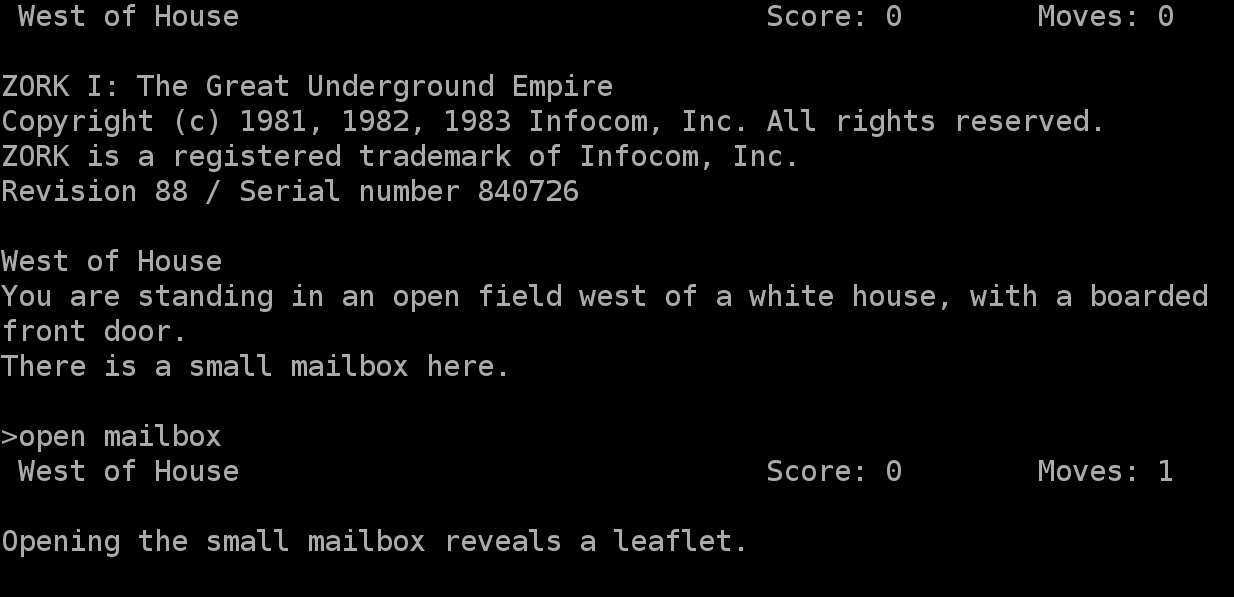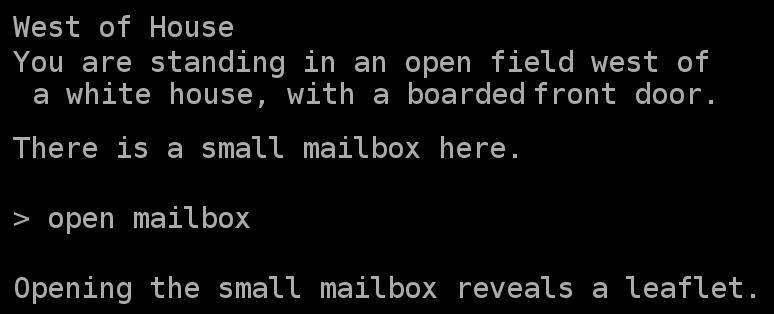Custom Environment¶
Making new Environments is useful when games output more information than needed (e.g. a header). It is also useful for detecting when a game ends (either win or lose) since most games have different ways of letting the player knows the game has ended.
This page will guide you through creating a new environment. You should have prior knowledge of the textworld.core.Environment and textworld.core.GameState classes.
Zork1Environment¶
For this tutorial, we will be creating an Environment dedicated to Zork1. You can get a copy of the game from the Internet Archive).
Why do we want a new environment?¶
Let’s start by running the game directly using the native frotz interpreter as follows
dfrotz path/to/zork1.z5
As we can see (see left column in the table below), Zork1 prints out a header displaying the name of the room, the scores and the number of moves. Also, when we start the game, some version numbers and other information are printed.
All this decorative text is just noise really. One could argue that header contains meaningful information but the game_state object the agent receives already should have all that information. So, there is not point in making the task more difficult for the agent than it already is.
Frotz |
TextWorld |
|---|---|
|
|
As we can see in the right column of the above table, the input text is more compact.
Building the Zork1Environment¶
Since zork1.z5 is a Z-Machine game, we want to leverage the python-frotz communication pipeline already in place in textworld.envs.FrotzEnvironment. To do so, we simply have to subclass it.
from textworld.envs import FrotzEnvironment
class Zork1Environment(FrotzEnvironment):
GAME_STATE_CLASS = Zork1GameState
As we can see there is nothing much to modify for this particular environment other than specifying the game state class to use. This is because we only need to clean the output text rather than changing some fundamental behavior of the FrotzEnvironment.
Cleaning up the output is essentially done in the Zork1GameState (a subclass of GameState) using a bunch of regular expressions. Here’s what it looks like
import textworld
class Zork1GameState(textworld.GameState):
def _remove_header(self, text):
cleaned_text = text_utils.remove_header(text)
return cleaned_text.lstrip("\n")
def _check_for_death(self, text):
return "**** You have died ****" in text
@property
def nb_deaths(self):
""" Number of times the player has died. """
if not hasattr(self, "_nb_deaths"):
if self.previous_state is None:
self._nb_deaths = 0
else:
has_died = self._check_for_death(self.feedback)
self._nb_deaths = self.previous_state.nb_deaths + has_died
return self._nb_deaths
@property
def feedback(self):
""" Interpreter's response after issuing last command. """
if not hasattr(self, "_feedback"):
# Extract feeback from command's output.
self._feedback = self._remove_header(self._raw)
if self.previous_state is None:
# Remove version number and copyright text.
self._feedback = "\n".join(self._feedback.split("\n")[5:])
return self._feedback
@property
def inventory(self):
""" Player's inventory. """
if not hasattr(self, "_inventory"):
# Issue the "inventory" command and parse its output.
text = self._env.send("inventory")
self._inventory = self._remove_header(text)
return self._inventory
def _retrieve_score(self):
if self.won or self.lost:
_score_text = self.feedback
else:
# Issue the "score" command and parse its output.
text = self._env.send("score")
_score_text = self._remove_header(text)
regex = r"Your score is (?P<score>[0-9]+) \(total of (?P<max_score>[0-9]+) points\)"
match = re.match(regex, _score_text)
self._score = int(match.groupdict()['score'].strip())
self._max_score = int(match.groupdict()['max_score'].strip())
return self._score, self._max_score
@property
def score(self):
""" Current score. """
if not hasattr(self, "_score"):
self._retrieve_score()
return self._score
@property
def max_score(self):
""" Max score for this game. """
if not hasattr(self, "_max_score"):
self._retrieve_score()
return self._max_score
@property
def description(self):
""" Description of the current location. """
if not hasattr(self, "_description"):
# Issue the "look" command and parse its output.
text = self._env.send("look")
self._description = self._remove_header(text)
return self._description
@property
def won(self):
""" Whether the player has won the game or not. """
return "Inside the Barrow" in self.feedback.split("\n")[0]
@property
def lost(self):
""" Whether the player has lost the game or not. """
return self.nb_deaths >= 3
Then the last thing to do is to make TextWorld framework aware of that new environment. This is done by adding a new entry to the CUSTOM_ENVIRONMENTS dictionary located in textworld/envs/__init__.py.
# Import dedicated environment
from textworld.envs.frotz.zork1 import Zork1Environment
CUSTOM_ENVIRONMENTS = {
"zork1.z5": Zork1Environment
}
With everything in place, we can check the results using tw-play zork.z5.